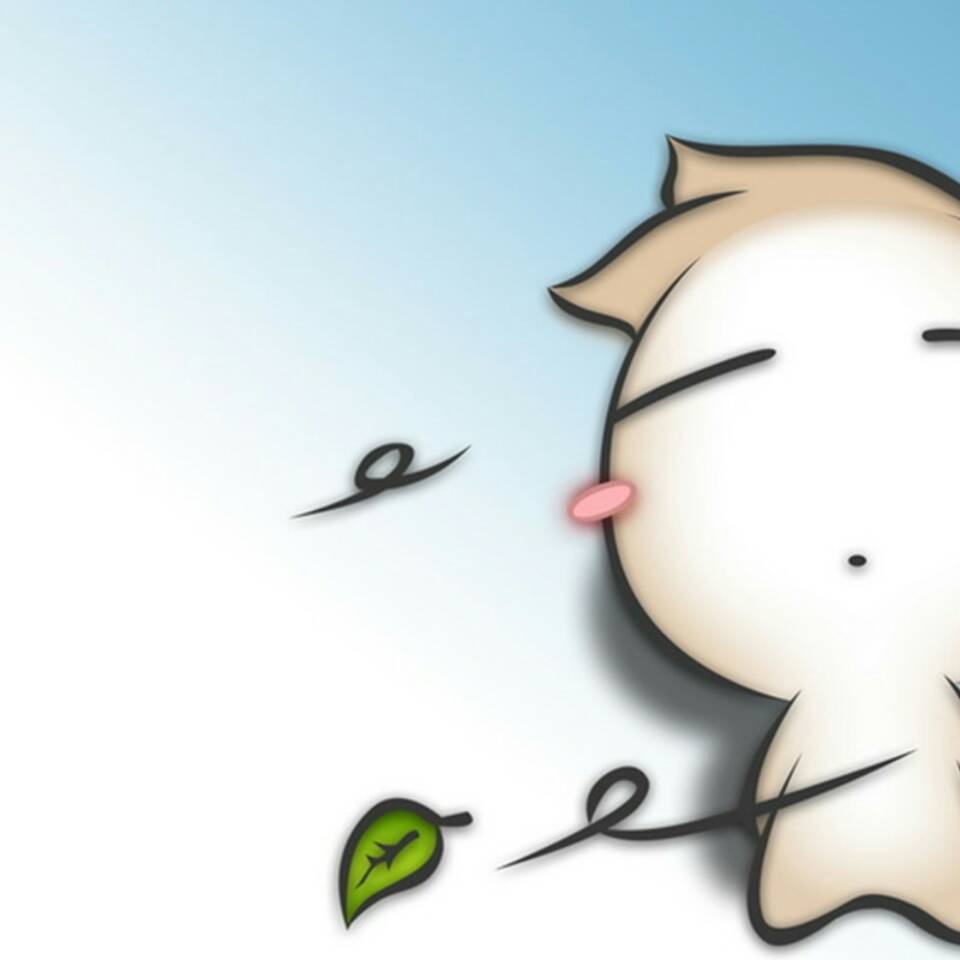利用html + css 相关知识,绘制Opera的Logo图标

1
2
3
4
5
6
7
8
9
10
11
12
13
14
15
16
17
18
19
20
21
22
23
24
25
26
27
28
29<div class="opera">
<div class="opera-top">
<!-- 两层图层,圆角设置成椭圆,再绝对位置覆盖 -->
</div>
</div>
<style media="screen">
.opera{
width: 258px;
height: 275px;
background: #F22629;
border-radius: 258px 258px 258px 258px/275px 275px 275px 275px;
position:relative;
}
.opera-top{
width: 112px;
height: 231px;
background: #fff;
border-radius: 112px 112px 112px 112px/231px 231px 231px 231px;
/* border-radius的含义是:圆角。border-radius是一种缩写方法。如果“/”前后的值都存在,那么“/”前面的值设置其水平半径,“/”后面值设置其垂直半径。
本来只弄前面的话会变成圆;所以当同时设置时就变成椭圆了 */
position: absolute;
left: 50%;
top: 50%;
bottom: 50%;
margin-left: -56px;
margin-top: -115px;
}
</style>
利用css绘制圆弧、圆饼图
1 | <div class="round"> |
利用css话简单饼图:

1
2
3
4
5
6
7
8
9
10
11
12
13
14
15
16
17
18
19
20
21
22
23
24
25
26<div class="pie"></div>
.pie{
width: 140px;
height: 140px;
background: #8BC34A;
border-radius: 50%;
background-image: linear-gradient(to right,transparent 50%, #655 0);
/* CSS3中Gradient中的两个属性一个,
这两个属性分别为linear-gradient(线性渐变)和radial-gradient(径性渐变);
background: linear-gradient(#fb3 20%, #58a 80%);
将会出现过渡的效果,#fb3开始渐变的位置是20%,在20%之前就只有#fb3,到80%就是#58a */
}
.pie::before{
/* 思路:基于 transform 的解决方案,通过一个rotate()变形属性来使这个伪元素转起来 */
content: '';
display: block;
margin-left: 50%;
height: 100%;
border-radius: 0 100% 100% 0 / 50%;
background-color: inherit;
transform-origin: left;
transform: rotate(.1turn);/*10%*/
transform: rotate(.2turn);/*20%*/
transform: rotate(.3turn);/*30%*/
}
用css动画来实现一个饼图从0变化到100%的动画,从而得到一个酷炫的进度指示器。
1 | <div class="pie"></div> |
css做一个漂亮的立体按钮

1
2
3
4
5
6
7
8
9
10
11
12
13
14
15
16
17
18
19
20
21
22
23
24
25
26
27
28
29
30
31
32
33
34
35
36
37
38
39
40
41
42
43
44
45
46
47
48
49
50
51
52
53
54
55
56
57
58
59
60
61
62
63
64
65
66
67
68
69
70<div class="box">
<div class="form-actions">
<button type="button" class="btn">Click Me</button>
</div>
</div>
.box{
width: 550px;
text-align: center;
line-height: 46px;
margin:40px auto;
}
.btn{
position: relative;
font-weight:bold;
width: 124px;
height: 44px;
border-radius: 3px;
border: 1px solid #c0c0c0;
margin:0 50px 40px 0;
}
.btn:nth-child(1){
color: #848484;
border-color: #cecece;
box-shadow:inset 0 1px 0 #ececec,0 1px 0 rgba(0,0,0,.2);
background:-webkit-linear-gradient(top,#e5e5e5,#d5d5d5);
background:-moz-linear-gradient(top,#e5e5e5,#d5d5d5);
background:-o-linear-gradient(top,#e5e5e5,#d5d5d5);
background:-ms-linear-gradient(top,#e5e5e5,#d5d5d5);
background:linear-gradient(top,#e5e5e5,#d5d5d5);
}
/* 兼容各种浏览器 */
.btn:nth-child(1):hover{
background:-webkit-linear-gradient(top,#f0f0f0,#dedddd);
background:-moz-linear-gradient(top,#f0f0f0,#dedddd);
background:-o-linear-gradient(top,#f0f0f0,#dedddd);
background:-ms-linear-gradient(top,#f0f0f0,#dedddd);
background:linear-gradient(top,#f0f0f0,#dedddd);
}
.btn:nth-child(1):active{
top:4px;
box-shadow:inset 0 1px 3px #acacac;
background:-webkit-linear-gradient(top,#c6c6c6,#c6c6c6);
background:-moz-linear-gradient(top,#c6c6c6,#c6c6c6);
background:-o-linear-gradient(top,#c6c6c6,#c6c6c6);
background:-ms-linear-gradient(top,#c6c6c6,#c6c6c6);
background:linear-gradient(top,#c6c6c6,#c6c6c6);
}
.btn:before,
.btn:after{
position: absolute;
content: "";
height: 50%;
border-radius: 50%;
z-index: -1;
}
.btn:before {
/* 上阴影 */
width: 90%;
left: 5%;
top:12%;
box-shadow: 0 -7px 4px rgba(0,0,0,0.3);
}
.btn:after {
/* 下阴影 */
width: 80%;
left: 10%;
bottom: 9%;
box-shadow: 0 7px 4px rgba(0,0,0,0.4);
}
。。。